This page relates to RouteMaster systems controlling external routers. If you’re using RouteMaster VR for NDI routing, please read this page instead.
We’re frequently asked about redundancy and failover options for RouteMaster. Here’s a look at the issues involved, and suggestions for mitigation.
Backup control mechanisms
Because RouteMaster is controlling an external router, you typically have the option of using control panels or other software connected directly to the router, giving you manual control of routing.
Can I just restart RouteMaster?
Yes. Restarting RouteMaster won’t interrupt any of the video streams, and won’t change any routing in the matrix.
Can the restart happen automatically?
Sometimes even the most robust applications can crash due to a bug or glitch. That’s why RouteMaster can be run as a Windows Service, which can be configured to restart automatically in the event of a problem.
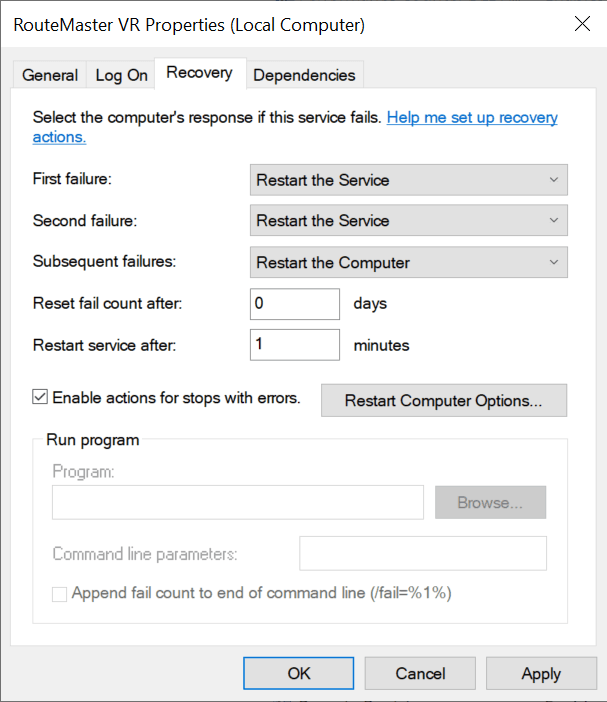
Can I run RouteMaster on a second PC?
Yes. If your license allows you can run RouteMaster simultaneously on two PCs, both connected to the same router over IP. Routes made by one system are automatically detected by the other, and vice-versa. Any client software connecting to RouteMaster (for example, via WebSocket API) must be able to detect a comms failure and switch control to the alternate system. This can be also be achieved using DNS failover.
Does Virtualization help?
Yes. You can run RouteMaster in a Virtual Machine (or as a cloud instance). This allows you to quickly start an instance on different hardware. Some VMs can be configured to use the same IP address, so clients are unaware of the change of server.
What about synchronization of settings?
RouteMaster’s settings are held in JSON files. You can specify the location of these using a command-line option for RouteMaster.
To simplify the switchover between VM images, you can keep these settings files on a high-availability storage system, or use file synchronization tools to keep them consistent.
Can IP failover be completely automated?
Yes, but it’s complicated: One approach is a Windows Server Failover Cluster, but we are currently looking at alternative solutions for this.
