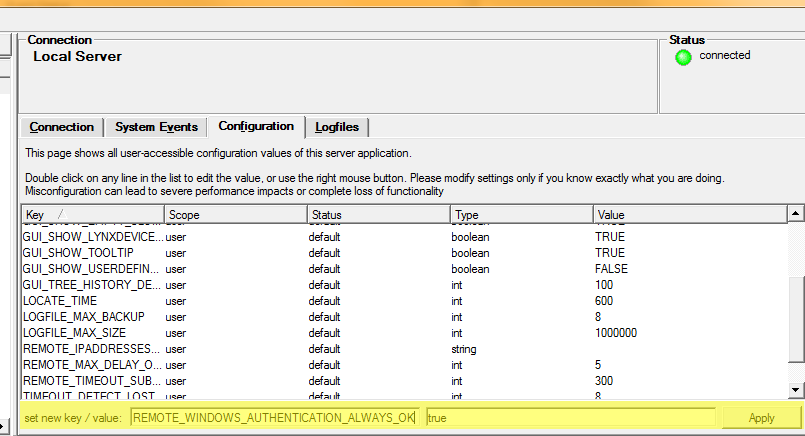You can use LYNX Technik’s C3Local software to test Helm operation with a software emulation of Lynx hardware.
Note: APPolo V5.0.x does not operate correctly with Helm. You should avoid this version, and use 4.9.0 instead.
Please follow the steps below carefully.
- Download the c3local software from the Lynx website. Currently, version 4.9.0 is recommended.
- You can either install it on the same PC as Helm, or a different one. Follow the usual install procedure.
- Start the application. If you have a firewall installed, you will see a dialog like this.
 Click “Allow Access” to enable access to C3Local. For other firewalls, a similar procedure will be required.
Click “Allow Access” to enable access to C3Local. For other firewalls, a similar procedure will be required. - Click on the Local Server “Configuration” tab, and add the following key/value:REMOTE_WINDOWS_AUTHENTICATION_ALWAYS_OK = true
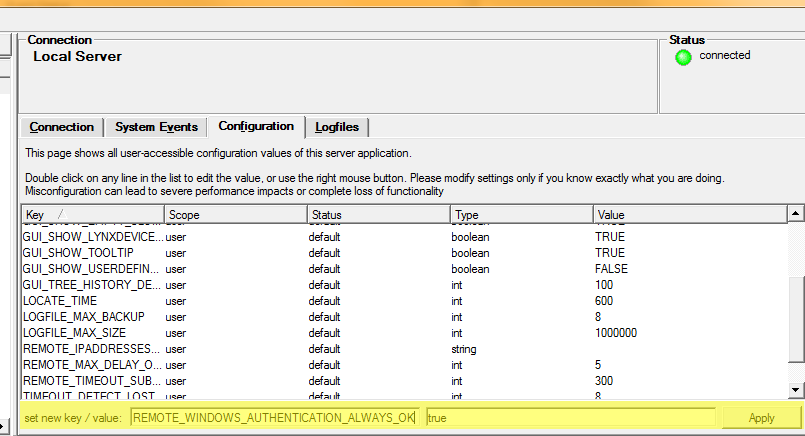
- Click on the Connection Tab, and then press the “Connect…” button

- Enable “Simulation”. The main device tree should now show a series of populated card frames.

- Close and Restart C3Local application.
C3Local is now ready or use with Helm. See Getting started with HELM control of LYNX 5000 series cards for more details.