Helm supports normal Windows clipboard operations (Cut, Copy, Paste). Here’s are few examples of how you can use the clipboard to help creating panels.
Copying from one panel to another
Sometimes you want to create a new panel but use components you’ve already configured in another panel. Helm lets you have multiple Helm Designer windows open so you can re-use stuff. Here’s how to do it.
Right-click on a Helm panel file (.helm) in Windows Explorer
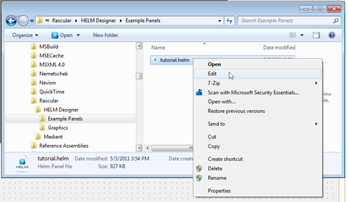
By selecting Edit from the menu you open the panel in a new instance of Helm Designer.
Select the items you want to copy, and Copy them

Let’s copy these buttons using the right-click menu and select Copy.
Go to the other panel and Paste

Now the buttons from the example panel have been pasted into this new panel.
Duplicating a component

When you are creating a lot of similar components it’s useful to be able to duplicate them. You can do this by Copying and Pasting.
